ORTEC Workforce Scheduling Modules
ORTEC Workforce Scheduling, the premier workforce scheduling solution, optimizes staff deployment for more efficient scheduling and improved employee engagement. The ORTEC Workforce Scheduling suite comes with several optional modules and apps that optimally support the entire workforce scheduling process. Find out more about the following modules and apps:

Efficient workforce process
The various modules and apps that come with ORTEC Workforce Scheduling are tailored to enable you to deploy intelligent scheduling boards, monitor hours worked and rules in real time, handle ergonomic and individual requirements, track allowances and schedule properties, guarantee compliance with standards, and harness advanced optimization algorithms. Hours worked and absences can also be accurately recorded and processed.
The modules and apps improve the efficiency of all personnel and resource scheduling processes, keeping your clients and employees satisfied and reducing costs throughout the organization. This powerful suite puts a healthy work-life balance and greater employee involvement and satisfaction at your fingertips.

Employee Self Service
Want to take your workforce scheduling and internal communications to the next level? The Employee Self Service App gives employees insight, autonomy and ownership over their own work schedule. With the app, employees can view and edit their schedule, swap shifts and request leave. Your organization’s latest news can also be integrated in the same app, paving the way for greater employee engagement. Employees can even use the app to chat with each other and the app can be fully customized to suit your organization’s corporate identity
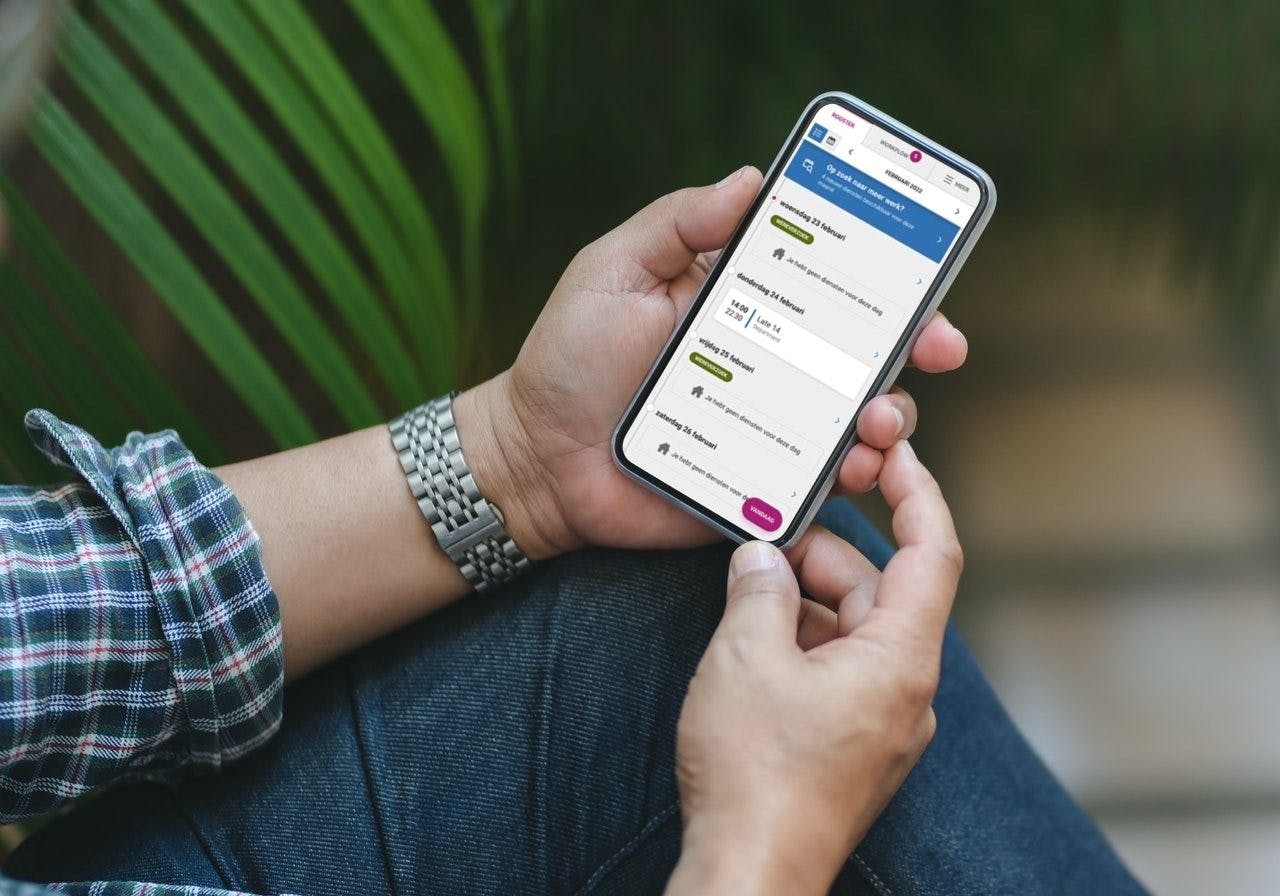
Team Scheduler
Creating the optimal work schedule for your department is an involved and time consuming process. Some team leaders can easily find themselves spending days on a schedule, considering all kinds of restrictions, such as labor laws, organizational regulations, and employee preferences. The ORTEC Team Scheduler App is the perfect solution to overcome your scheduling hurdles.
Watch the video to meet the ORTEC Team Scheduler App >>

Manager Self Service
The optional Manager Self Service app is a web portal on which (team) managers view their team's roster, quickly identify over- or understaffing and monitor statutory leave and absence due to illness. The app facilitates the approval process for leave requests, timesheets and rosters. Manager Self Service can also be configured for managers to check cards (leave balances, overtime, etc.) for each of their team members. Finally, authorized managers can even access published reports.

Ad Hoc Planning
ORTEC Ad Hoc Planning simplifies the process of making last minute changes to the schedule after the roster has already been published, ensuring staffing continuity. After creating a shift roster, ORTEC Ad Hoc Planning automatically displays understaffed shifts for the next seven days, both by department and across departments. Scheduling disruptions are resolved immediately, taking into account applicable constraints and conditions, such as availability, required qualifications, CLA rules and employee preferences, helping you save time and stress.

Optimizer
The optional Optimizer module generates a complete shift roster that takes into account rules arising from (collective) labor agreements, as well as the personal needs and wishes of and working arrangements with employees. The roster generator only assigns shifts to employees with the required qualifications. By assigning priority levels to shifts, it is possible to create a roster based on minimum staffing requirements first before advancing to a higher level.

Budget and Control
There are multiple ways to improve profitability and service quality, such as demand-driven staffing, improved expected revenue tracking, recognizing seasonal order patterns, and quickly responding to busy and quieter periods. Demand-driven staffing can be achieved by setting - and then planning with - workforce scheduling goals that are tied to appropriate performance indicators, such as labor cost and time.

Workstation planning
With the optimal Workstation planning module, you can schedule right down to the task level. This digital planning board shows the planner alternatives for assigning employees to a particular workstation. Both workstations and employees can be sorted and filtered for improved insight. The Workplace Generator automatically assigns employees to workstations based on workstation occupancy requirements, employee availability and rules, such as specific qualifications and preferred workstations.

Shift Bidding
Unexpected understaffing can pose a time-consuming challenge to planners. With the Shift Bidding module, planners can offer empty shifts to employees, who can then indicate their preferences. An additional advantage is that shifts can be offered only to employees with the right qualifications who also meet all other requirements arising from organizational policy, the collective labor agreement and/or working time regulations.
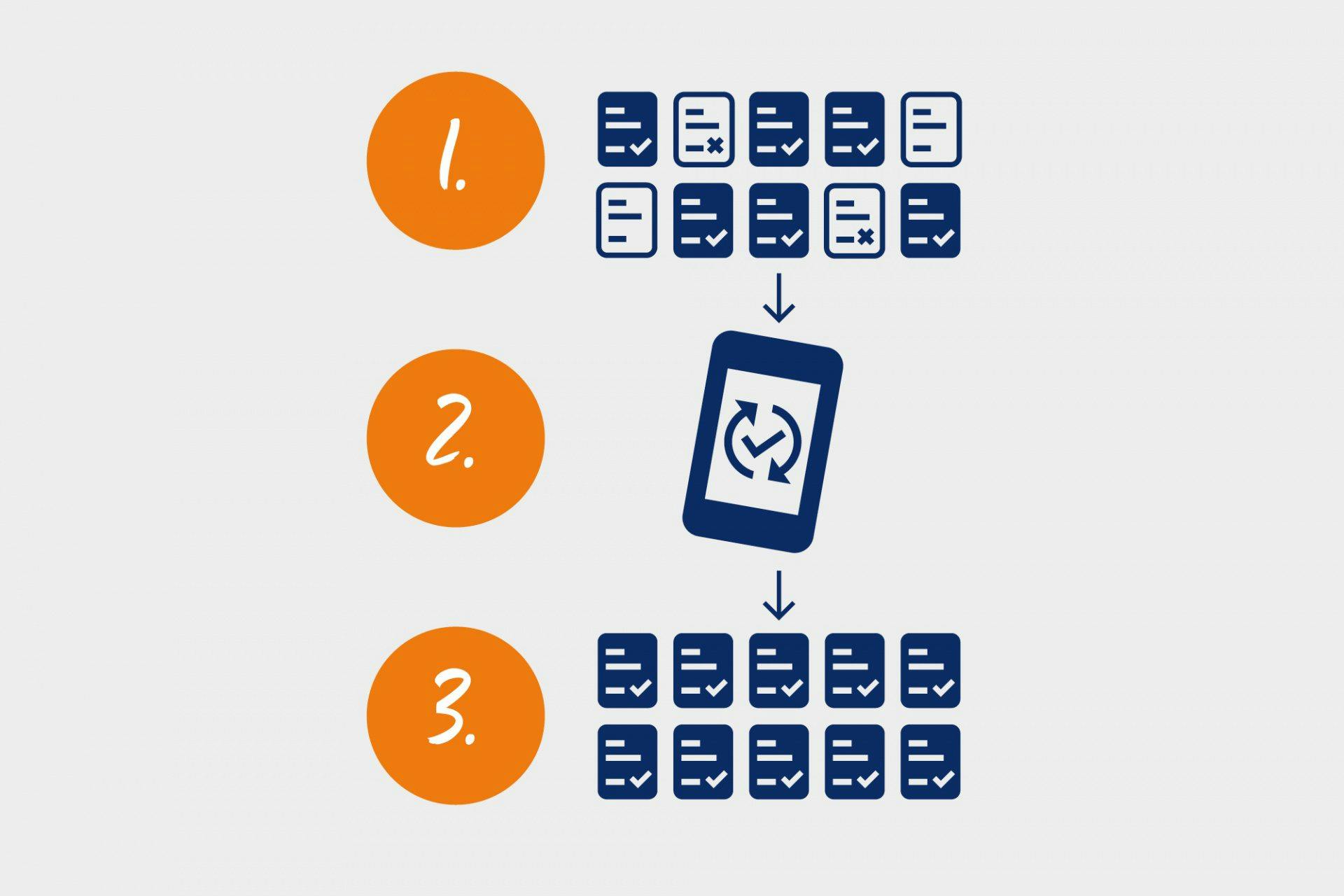
Flexpool
There are always peaks and troughs in employee availability, caused by factors such as holidays or sick leave. At the same time, the demand for staff can increase due to peak workloads. That is why many organizations create flexible shells to meet demand at all times. In some cases, departments can freely loan and borrow employees to and from each other; while other organizations have flexpools. It can be difficult to create, manage and organize these systems, but the optional Flexpool module makes it a lot easier. Flexpool helps planners schedule department-specific employees as well as the flexworker pool, enabling them to deploy employees where they are most needed.
The Flexpool module is often combined with the Shift Bidding module, as this is an ideal way for flex workers on zero-hour or small contracts to submit their availability.

Retroactive Corrections
Rosters or schedules are often modified in practice, for example because more or less work had to be done due to a change in demand, or because an employee has taken a day off. These changes must be recorded in ORTEC Workforce Scheduling for correct payroll processing. With the Retroactive Corrections module, these changes can easily be made retrospectively.

External Data Connector
Which employees swapped shifts in the past month? How many hours of overtime did your employees work in the first quarter? Is there significant variance in absenteeism between different departments within the organization? How often do we violate the Working Hours Act or the CLA? How big should the leave balance on the balance sheet be? Has the leave balance decreased in the past year, or not? Chances are that your organization will frequently ask itself all these questions. The External Data Connector module provides insight into all these questions and features a large number of standardized reports that, above all, contain a great deal of information to help make sure that all scheduled work is actually done.

Multi Resource Planning
Schedules typically have to harmonize employees from different disciplines and with different abilities with resources such as workspaces, treatment rooms and equipment. That's a tough job. Making the schedule transparent for all those involved only adds to this challenge. How do you align the calendars and schedules of specialists, assistants, and workspaces? ORTEC Multi Resource Planning supports resource scheduling, so you can plan your care capacity. By looking at specialists, assistants and workspaces as three different classes of resources, sessions can be planned with the right combination of each.
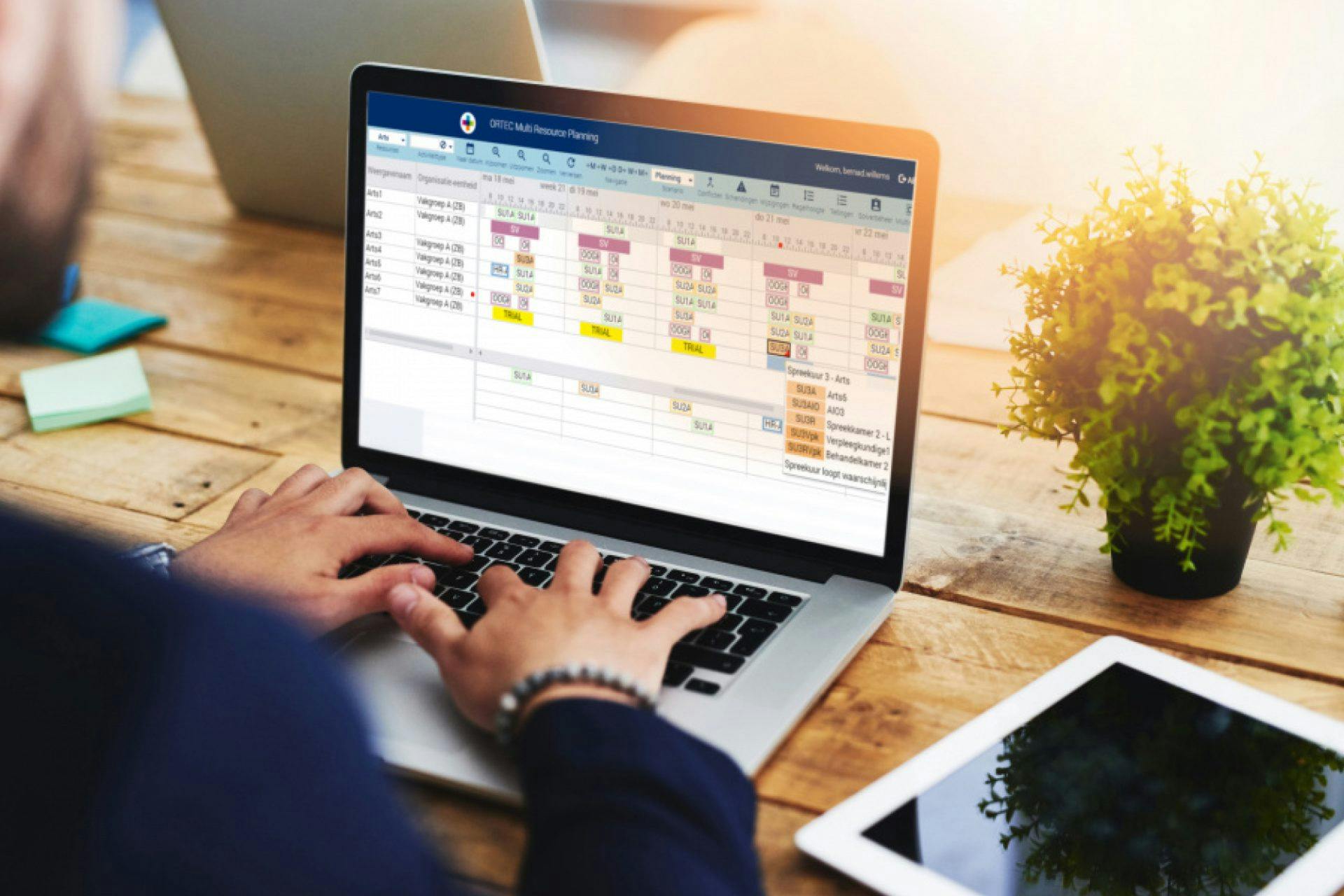
Looking for the ORTEC ESS App Login?
Can’t log in to the ORTEC ESS app or OWS? Each company has its own login link. Learn what to do to access your schedule today.